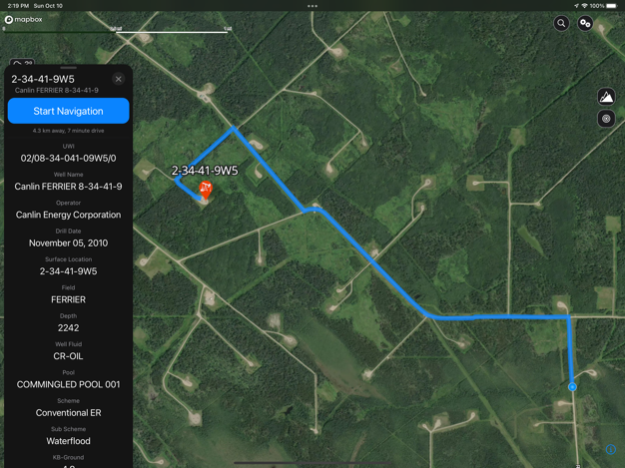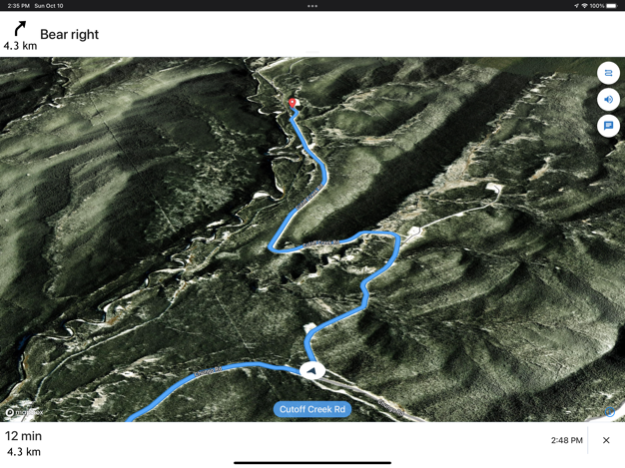OilTrails 2.3.004
Continue to app
Free Version
Publisher Description
Find oil and gas locations across the United States with ease. Get turn-by-turn directions, AS WELL AS view well data, weather forecasts, drop pins to see location name, and share well info and location coordinates with OilTrails. The only app that combines all these features with a simple yet powerful interface.
*OilTrails requires a subscription, but new subscriptions come with a 1 month, no obligation, free trial.
Supported States:
Texas
Alabama
Alaska
California
Colorado
Kansas
Louisiana
New Mexico
North Dakota
Oklahoma
Pennsylvania
Utah
Wyoming
This multifunctional lease locator app makes getting to work in the oilfield a breeze. Simply enter the legal land description, name, or API number to view the surface location OR drop a pin on the map to view location and well info (if vertical). The location can be navigated to in-app, or opened in Apple or Google maps for turn by turn navigation. Change the origin location to see step-by-step directions to location from the nearest town, useful for putting together ERPs or providing visitors directions.
No cell service? No problem. As long as turn by turn navigation is started before service is lost, the directions will continue to function so you don't have to worry about being stranded halfway to location.
Enter a location and view well information such as the operating company, depth, drill date, current status, downhole fluid, formation, and more. Data varies depending on the region.
See the current, future AND past weather specific to the location entered. Wondering if the lease is too wet or has snow to be cleared? View the precipitation the location was forecasted to receive in the past three days. Scroll for 48 hrs of hourly forecasts, 7 daily forecasts, and previous forecasts.
Maps can be shown in a variety of ways including Topographical, 3D Satellite, 2D Satellite, Dark Roads, and Light Roads.
Drop a pin on the map to see the latitude and longitude of locations.
View history of past locations viewed and date they were looked up. Makes driving logs and reports a breeze by knowing where and when you were. iCloud support syncs history between compatible devices and creates a backup.
-Turn by turn GPS navigation in-app, or use Apple or Google Maps
-Enter downhole location to view well info such as the operating company, depth, drill date, current status, -downhole fluid
-View the current weather at location as well as hourly and daily forecast AND previous forecasts to see if the location has received rain/snow is the past three days
-See location in app and view with standard, hybrid, or satellite imagery
-Store history of previously viewed wells/locations
-Share location and well info via message
-Drop pins on the map to see that location's coordinates
-International support, find wells in the United States, Canada, and Australia
*Google Maps app must be installed separately to open up locations with it
*Available well information varies by region
*Previous weather is based on previous forecasts, not what the location actually received
*The available options to look up locations varies by region
Notice: Requires an in-app subscription to be purchased. 1 month free trial to new users. Subscriptions will auto renew until cancelled. With an active subscription or Access Pass you will receive all app features.
Terms of Use: https://www.apple.com/legal/internet-services/itunes/dev/stdeula/
Apr 9, 2024
Version 2.3.004
Minor bug fixes
About OilTrails
OilTrails is a free app for iOS published in the Recreation list of apps, part of Home & Hobby.
The company that develops OilTrails is Ash Point Ltd.. The latest version released by its developer is 2.3.004.
To install OilTrails on your iOS device, just click the green Continue To App button above to start the installation process. The app is listed on our website since 2024-04-09 and was downloaded 0 times. We have already checked if the download link is safe, however for your own protection we recommend that you scan the downloaded app with your antivirus. Your antivirus may detect the OilTrails as malware if the download link is broken.
How to install OilTrails on your iOS device:
- Click on the Continue To App button on our website. This will redirect you to the App Store.
- Once the OilTrails is shown in the iTunes listing of your iOS device, you can start its download and installation. Tap on the GET button to the right of the app to start downloading it.
- If you are not logged-in the iOS appstore app, you'll be prompted for your your Apple ID and/or password.
- After OilTrails is downloaded, you'll see an INSTALL button to the right. Tap on it to start the actual installation of the iOS app.
- Once installation is finished you can tap on the OPEN button to start it. Its icon will also be added to your device home screen.